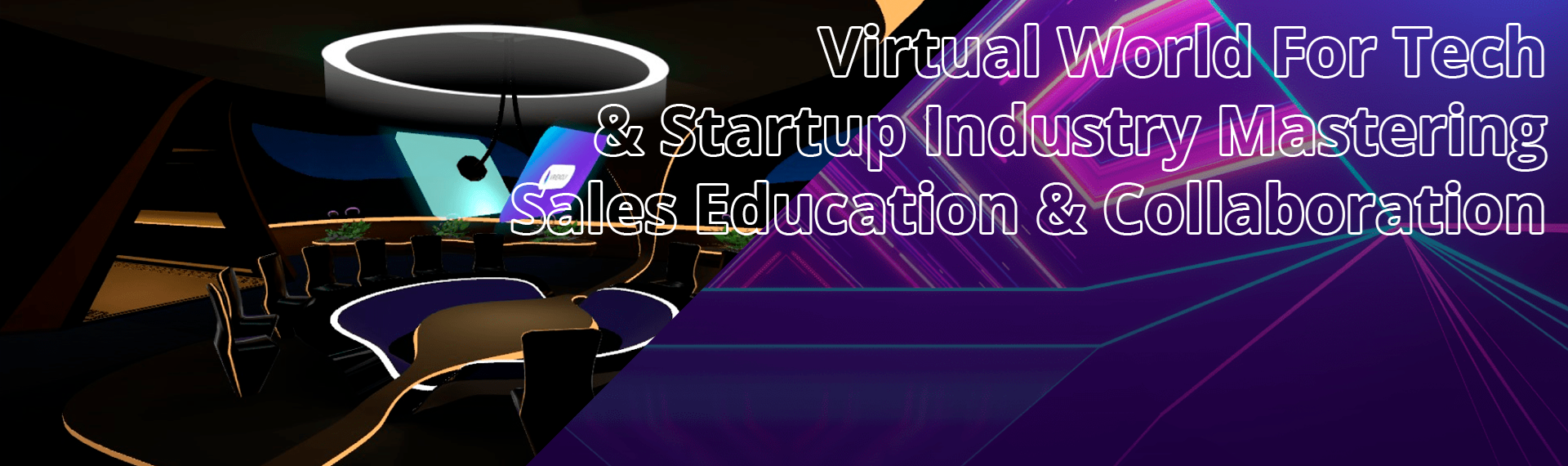MstApplicationConfig
This component is responsible for public settings for MST systems. It can be created either manually or automatically when the game process starts. When you automatically create a component, all its settings will be set to default, unless of course they were overridden via command-line arguments or a configuration file.
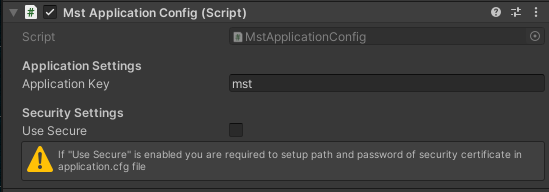
- Application Key - just an application key. Required so that you can hide the connection address to your master server.
- Use Secure - specifies that the system will use a secure connection over SSL/TLS protocols. This checkbox can be used for the mobile client, since the mobile client cannot read the configuration file.