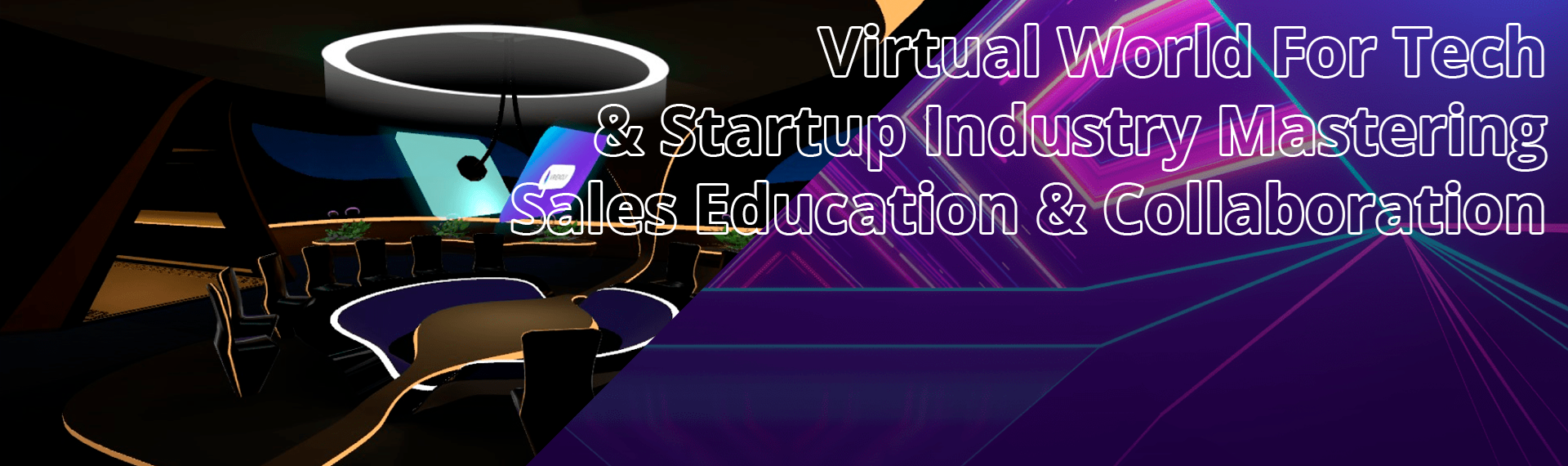Using SSL/TLS
There are situations, even in most cases, when you need a secure connection. To do this, you need a security certificate, also known as an SSL certificate.
In MST, it is quite simple to use a certificate. To work with a secure connection, you must use a configuration file or command-line arguments. We only need a few parameters:
-mstUseSecure=true
-mstCertificatePath=C:\Certificates\MasterServer.pfx
-mstCertificatePassword=qwerty123- -mstUseSecure=true - instructs the server and client to use a secure connection.
- -mstCertificatePath=C:\Certificates\MasterServer.pfx - path to certificate.
- -mstCertificatePassword=qwerty123 - password of certificate.
For the command line, we specify these parameters as follows:
-mstUseSecure true -mstCertificatePath "C:\Certificates\MasterServer.pfx" -mstCertificatePassword qwerty123